This picture is not from a pajero but the location is almost identical
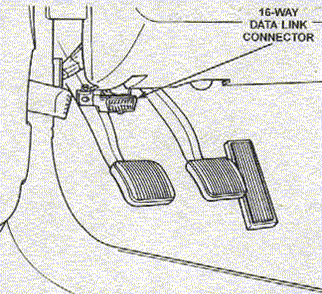
Then ground terminal one with a piece of wire
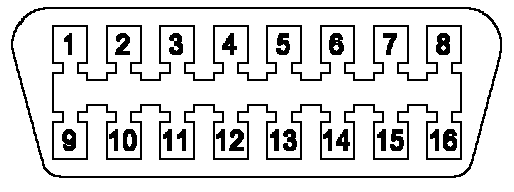
Then switch ignition on and look at the dash lights.
Depending on what codes there are, the following lights may blink
- Check Engine Light - for engine codes
- Center diff lock light - for transfer codes
- Neutral green light - for auto gearbox codes
- ABS light - for ABS codes
To read these flashing lights are easy.
Count the long flashes followed by the short flashes.
Long flashes denominate 10's and short flashes denominate 1's.
Example
_____ _____ _____ __ __ __ __ (Error code 34)
Each code error will have a pause in between and then go to the next error code. At then end it will start from the beginning so if you think you missed a count. Just wait and count again to make sure you have all the errors.
Disconnecting the battery for 30 minutes clears most codes but some codes will only clear during driving if the problem has been solved and the ecu is happy with the diagnostic condition.
Fault codes below.
ENGINE CODES
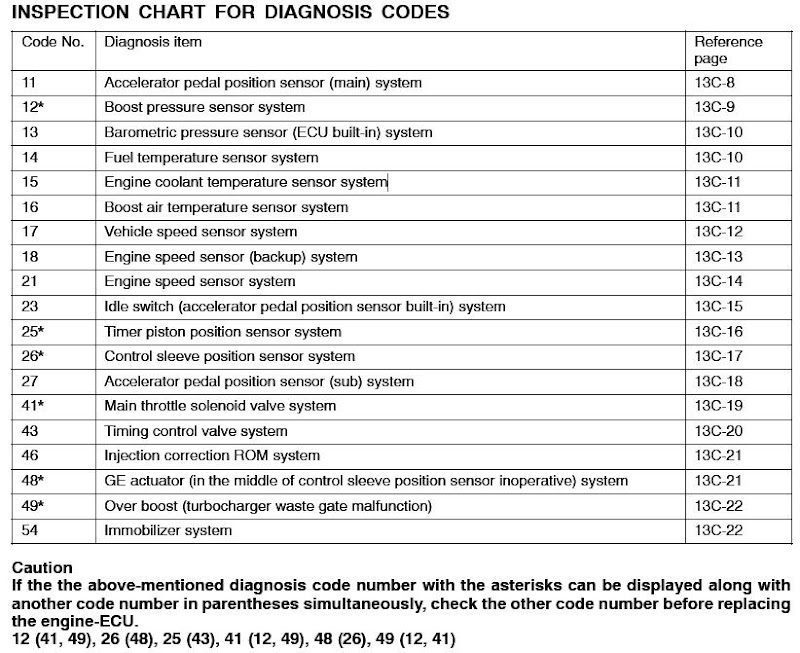
AUTO BOX CODES
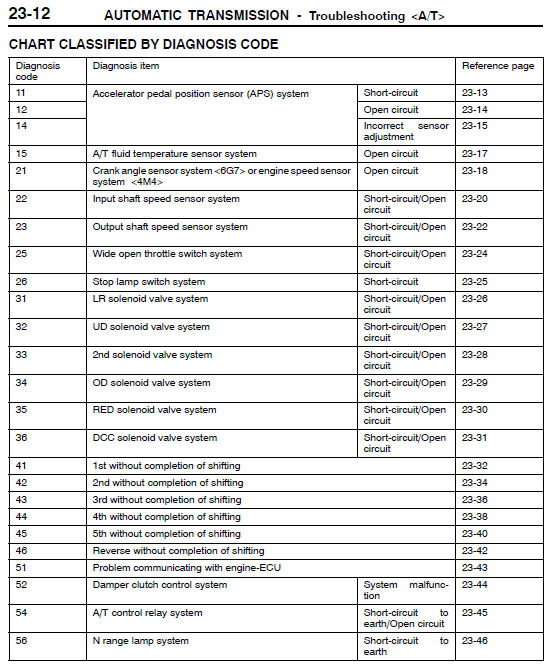
TRANSFER CASE CODES

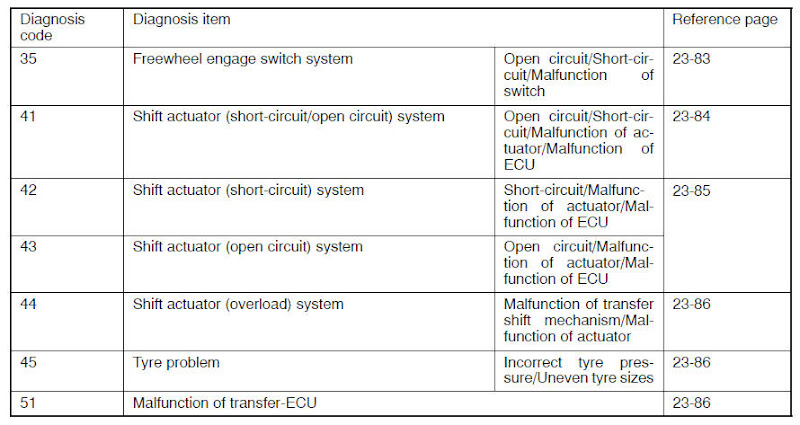
here are the full manual downloads

